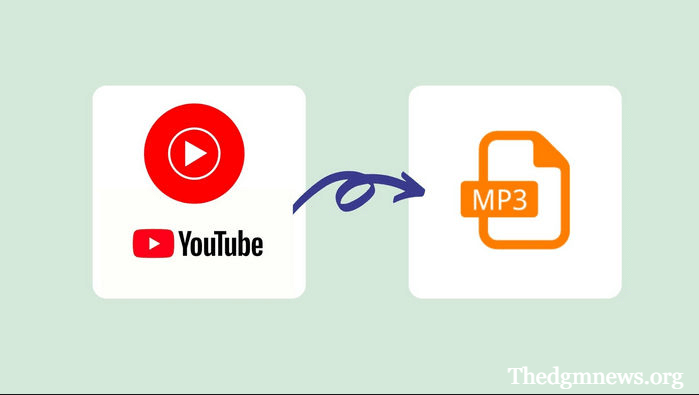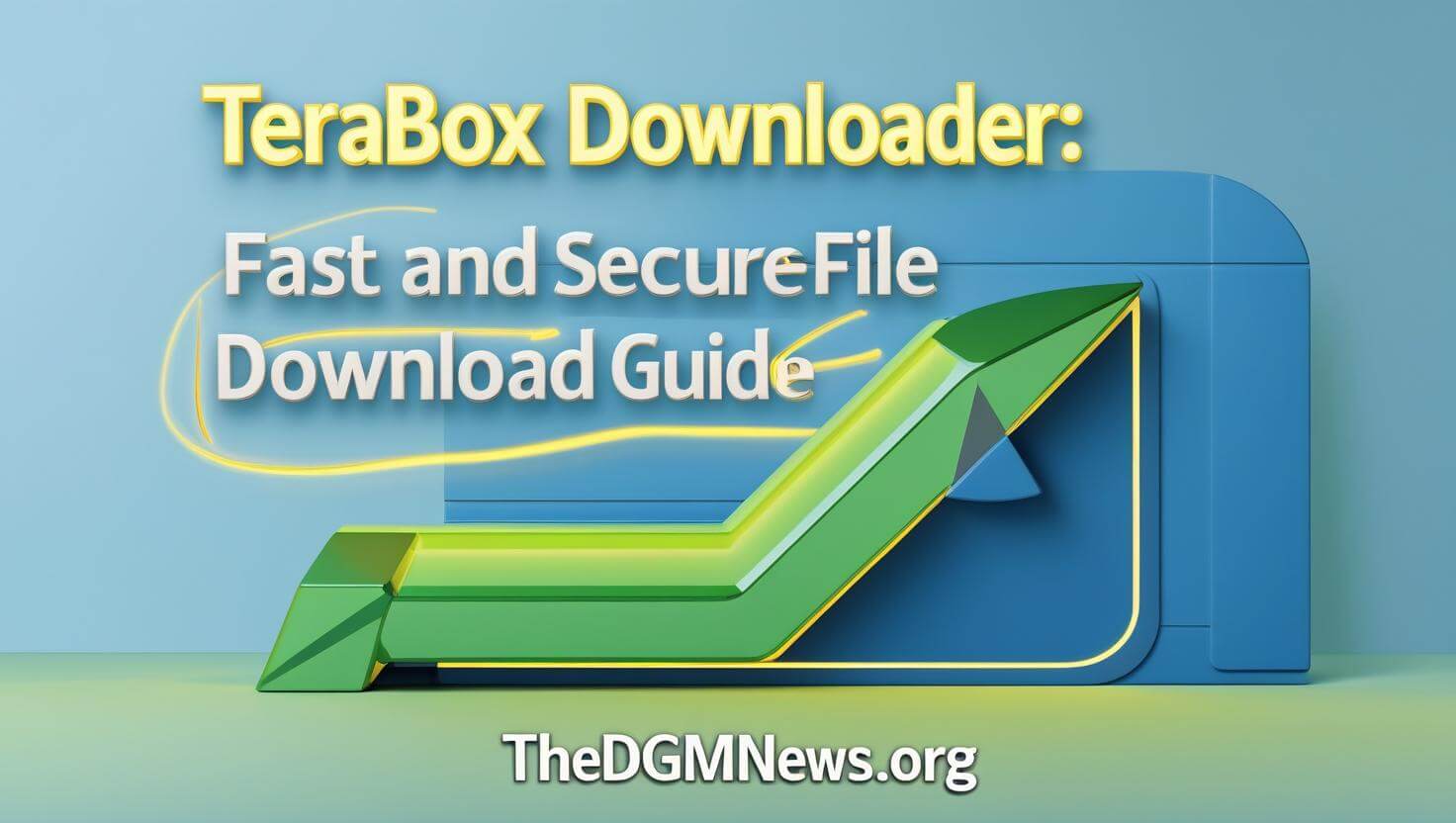Introduction
In a world where digital transformation is redefining every sector, education stands at the forefront of this shift. Enter Colegia—a dynamic digital platform designed to bridge the gap between students, educators, and administrators by centralizing learning tools in a safe, user-friendly environment.
More than just a learning management system, Colegia aims to empower educational institutions with smarter, more secure, and more integrated ways to deliver quality education.
As schools transition to hybrid or fully online classrooms, platforms like Colegia are no longer a luxury—they’re a necessity.
What Is Colegia?
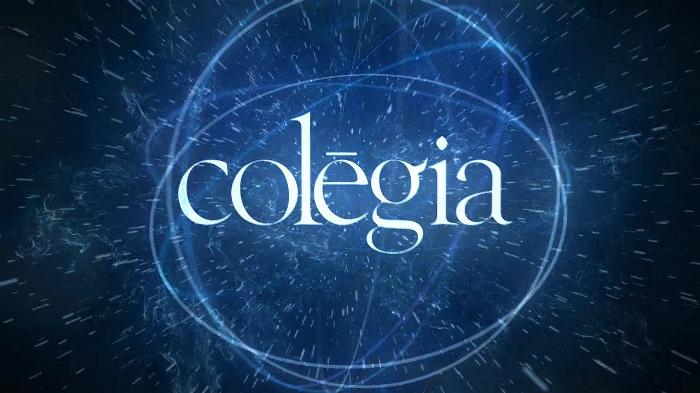
Colegia is a secure, cloud-based education platform that serves as a central hub for schools and districts. It provides single sign-on (SSO) access to digital tools, curriculum resources, video conferencing, and learning applications.
Designed to support K-12 education, Colegia is especially prominent in regions like Florida, where many school districts have adopted it as part of their remote learning infrastructure.
Key Features of Colegia:
- Single Sign-On Access
- Integrated Video Conferencing Tools
- Access to Digital Curriculum & Resources
- Customizable Dashboards
- Robust Security and Privacy Standards
- Parent, Teacher, and Student Portals
- Real-Time Notifications and Alerts
How Colegia Supports Students and Educators
For Students:
Colegia offers a streamlined digital environment where students can access all their educational tools in one place. Whether it’s a Zoom classroom, Google Docs assignment, or a Math app, students don’t need multiple logins or portals.
Benefits for Students:
- Reduced digital clutter
- Enhanced learning focus
- Easy access to assignments and grades
- Real-time communication with teachers
For Educators:
Teachers gain more control and visibility over student activities. They can assign work, host virtual classes, track performance, and communicate with both students and parents—all within the same ecosystem.
Benefits for Educators:
- Simplified classroom management
- Data-driven insights into student performance
- Seamless integration with third-party apps and LMS platforms
Colegia’s Role in School Districts
District-Level Advantages:
- Centralized Control: Admins can manage tools, apps, and user permissions across all schools.
- Policy Enforcement: Enforces digital safety, access control, and learning standards.
- Data Insights: Collects analytics to measure platform effectiveness and learning outcomes.
Real-World Example:
Miami-Dade County Public Schools, one of the largest school districts in the U.S., adopted Colegia to standardize digital learning across hundreds of schools, impacting more than 300,000 students.
Colegia’s Security and Compliance Standards
Security is a top priority in educational technology, and Colegia excels in this area by offering:
- End-to-End Encryption
- FERPA & COPPA Compliance
- User Authentication Protocols
- Access Control via School Administrators
By aligning with federal and state-level compliance standards, Colegia ensures that sensitive data is always protected.
How Colegia Compares to Other EdTech Platforms
| Feature | Colegia | Google Classroom | Microsoft Teams | Canvas LMS |
| Single Sign-On | ✅ | ❌ | ✅ | ✅ |
| Built-in Video Conferencing | ✅ | ❌ (relies on Meet) | ✅ | ❌ (add-on) |
| Customization per District | ✅ | ❌ | ✅ | ✅ |
| FERPA/COPPA Compliance | ✅ | ✅ | ✅ | ✅ |
| Parent/Teacher/Student Portals | ✅ | ❌ | ✅ | ✅ |
The Technological Foundation Behind Colegia
Colegia is powered by a robust cloud infrastructure with scalable architecture, ensuring that schools of all sizes can adopt it without worrying about technical limitations. Key technologies used include:
- AWS Cloud Services
- RESTful APIs for integration
- Encrypted databases
- Mobile-responsive web apps
This flexible infrastructure allows Colegia to be used across a variety of devices including Chromebooks, iPads, smartphones, and desktops.
Implementing Colegia in Schools
Step 1: Planning & Onboarding
- School admins work with Colegia’s onboarding team to identify digital needs.
Step 2: Integration
- Existing tools like Zoom, Google Workspace, or Schoology are integrated.
Step 3: Training
- Teachers, students, and parents receive training on using the dashboard.
Step 4: Go Live
- Real-time monitoring begins, and tech support is made available.
Benefits of Using Colegia for Remote and Hybrid Learning
Increased Accessibility:
All students, regardless of location, can connect to the same high-quality resources.
Time Efficiency:
With single sign-on and centralized resources, class time is used more efficiently.
Engagement & Retention:
Interactive tools and multimedia content help improve student participation.
Monitoring & Evaluation:
Analytics tools help track attendance, participation, and academic progress.
Challenges and Solutions with Colegia
| Challenge | Solution by Colegia |
| Digital Divide in Communities | Supports mobile and low-bandwidth access |
| Learning Curve for New Users | Offers training modules and onboarding help |
| App Compatibility Issues | Wide integration support for 3rd-party tools |
The Future of Education with Colegia
Colegia continues to innovate by:
- Developing AI-powered tutoring assistants
- Improving predictive analytics for student success
- Exploring VR/AR integrations for immersive learning
This signals a shift from digital adaptation to true digital transformation in education.
Conclusion
Colegia isn’t just another edtech platform—it’s a strategic enabler of secure, accessible, and integrated learning.
With its robust features, commitment to privacy, and adaptability to diverse educational environments, Colegia empowers all stakeholders—students, educators, and administrators—to thrive in the digital age.
FAQs
What is Colegia used for?
Colegia is used as a centralized digital learning platform, offering single sign-on access to apps, resources, and communication tools for students, teachers, and school admins.
Is Colegia free to use?
Colegia is provided to students and teachers through school or district partnerships. It may not be accessible outside affiliated institutions.
Can parents use Colegia?
Yes, Colegia offers a dedicated parent portal to track their child’s academic progress and communicate with teachers.
Is Colegia safe for children?
Yes. Colegia complies with FERPA and COPPA guidelines and includes strong encryption and access controls to ensure safety.
What devices support Colegia?
Colegia is compatible with desktops, tablets, Chromebooks, and smartphones.