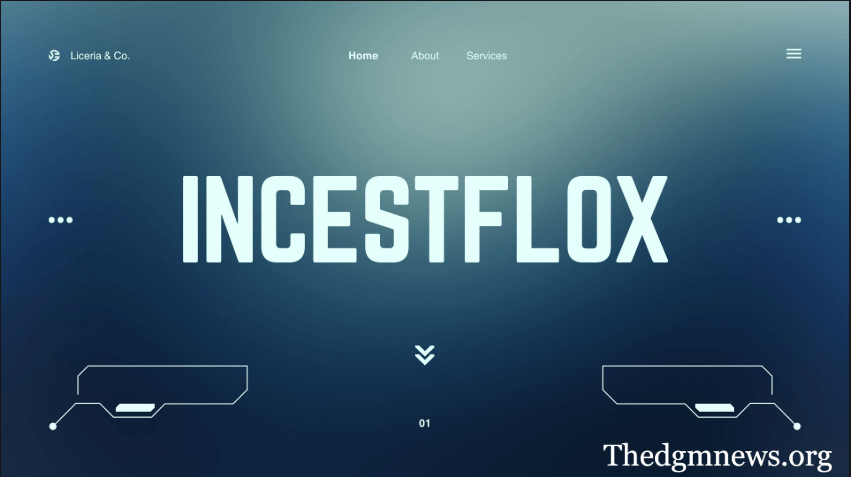Introduction
In India, maternal and child health are critical public health priorities. The PICME login system (Pregnancy and Infant Cohort Monitoring and Evaluation) was created by the Government of Tamil Nadu to track and support pregnant women through various stages of maternity.
This online platform is not just a data tool—it’s a lifeline for women seeking timely healthcare.
Whether you’re an expectant mother trying to register your pregnancy or a healthcare provider looking to update records, understanding how the PICME login system works is essential. This article offers a comprehensive breakdown of the platform, how to access it, and how it benefits maternal health initiatives.
What is PICME?

PICME stands for Pregnancy and Infant Cohort Monitoring and Evaluation. It is a web-enabled application developed by the Tamil Nadu government to:
- Track pregnant women from conception to childbirth
- Provide unique identification (RCH ID)
- Ensure timely health interventions
- Enable better data management across health departments
The PICME login portal (hosted by Tamil Nadu’s Health Department) facilitates:
- Pregnancy registration
- Healthcare service tracking
- Welfare scheme disbursement (e.g., Dr. Muthulakshmi Reddy Maternity Benefit Scheme)
PICME Login Process
Step 1: Who Can Access PICME Login?
Before attempting to log in, it’s important to know the type of user you are:
- Pregnant women (via direct registration or through public health nurses)
- Village Health Nurses (VHNs)
- Block-level health officials
- District and state-level administrators
Step 2: PICME Registration for Pregnant Women
To gain access, expectant mothers must first register their pregnancy through one of the following methods:
Registration Methods
- Online self-registration via the official PICME portal
- Primary Health Centres (PHCs)
- Urban health posts
- Village Health Nurses (VHNs) through field visits
Required Information
- Name and age
- Aadhaar number (optional but helpful)
- Address and contact details
- Expected Date of Delivery (EDD)
Upon registration, a 12-digit RCH ID is issued, which is mandatory for accessing welfare schemes.
Step 3: How to Perform PICME Login
After registration and verification, you’ll receive your PICME user credentials. Here’s how to log in:
Login Instructions
- Visit the official PICME portal (gov-registered domain)
- Click on the “Login” button on the homepage
- Enter your User ID and Password
- Complete CAPTCHA verification
- Click Submit
Note: VHNs and officials receive login credentials from district health offices.
What You Can Do After PICME Login
Once logged in, users can access a range of services based on their role:
For Pregnant Women
- View pregnancy details
- Track antenatal care (ANC) visits
- Monitor service schedule
- Apply for benefits (e.g., maternity financial support)
For Health Workers
- Register new pregnancies
- Update visit records and immunization status
- Track mother and infant outcomes
- Generate reports for health officials
Why the PICME Login System Is Important
The PICME platform is not just about administrative logging—it plays a vital role in safeguarding maternal and infant health.
Key Benefits
- Early Risk Detection: Helps identify high-risk pregnancies
- Scheme Benefits: Facilitates access to financial support
- Continuity of Care: Supports institutional delivery and postnatal follow-up
- Real-time Monitoring: Enables data-backed public health planning
Common PICME Login Issues and How to Solve Them
Like any government portal, users may occasionally face issues. Below are common problems and their solutions:
1. Forgot Password
- Click “Forgot Password” on the login page
- Enter User ID and follow OTP/email verification
- Reset and create a new password
2. Invalid User ID
- Check if the ID is entered correctly
- Contact VHN or district health office for credential support
3. Page Not Loading or Server Down
- Wait and retry during non-peak hours
- Clear browser cache or switch to another browser
4. RCH ID Not Found
- Double-check entered digits
- Visit your nearest health center to verify your registration
Real-World Impact of PICME Login: Case Study
Example: Enhancing Care for Rural Women in Tamil Nadu
In villages like Tiruvannamalai, the use of the PICME login system by VHNs has improved maternal health significantly. Women are now:
- Receiving ANC checkups on schedule
- Benefitting from cash incentives via direct bank transfers
- Having safer deliveries through institutional care
This system bridges the gap between rural communities and professional healthcare, powered by digital access.
PICME Login vs. Other Health Tracking Portals
| Feature | PICME (Tamil Nadu) | Janani Suraksha Yojana | RCH Portal (National) |
| State-specific | Yes | No | No |
| Real-time updates | Yes | Limited | Yes |
| Unique RCH ID | Yes | No | Yes |
| Financial benefit linked | Yes | Yes | No |
| Direct field-level access | Yes | No | Yes |
Security and Privacy in PICME Login
Is PICME Safe?
Yes. The platform uses secure login protocols, encrypted data handling, and role-based access control to protect sensitive health information.
Data Confidentiality
- Only authorized personnel can access detailed records
- Patients’ data is used strictly for healthcare purposes
- Aadhaar is not mandatory, ensuring inclusivity
Best Practices for Using PICME Login Effectively
- Keep login credentials safe
- Update visit details promptly after each ANC check
- Encourage pregnant women to register early
- Use official channels to reset passwords or report issues
Conclusion
The PICME login portal stands as a successful model of how digital health infrastructure can drive real impact. It’s not just a login page—it’s a gateway to better care, reduced maternal mortality, and stronger community health systems.
For pregnant women in Tamil Nadu, registering through PICME and using the platform effectively can be life-changing. Likewise, for health workers and policymakers, PICME is an essential tool for data-driven maternal and infant health management.
FAQs
What is the full form of PICME?
PICME stands for Pregnancy and Infant Cohort Monitoring and Evaluation.
How can I get a PICME number?
You can register online, through a public health center, or with help from a Village Health Nurse. Once registered, you will receive a 12-digit RCH ID.
Is Aadhaar mandatory for PICME registration?
No, Aadhaar is optional. You can register using alternative identity and contact information.
What is the use of the PICME number?
It is used to track your pregnancy, receive ANC services, and claim government health benefits.
Can I do PICME login from mobile?
Yes, the portal is mobile-accessible through compatible browsers.
What if I lose my PICME login details?
Use the “Forgot Password” feature or contact your local health office or VHN.